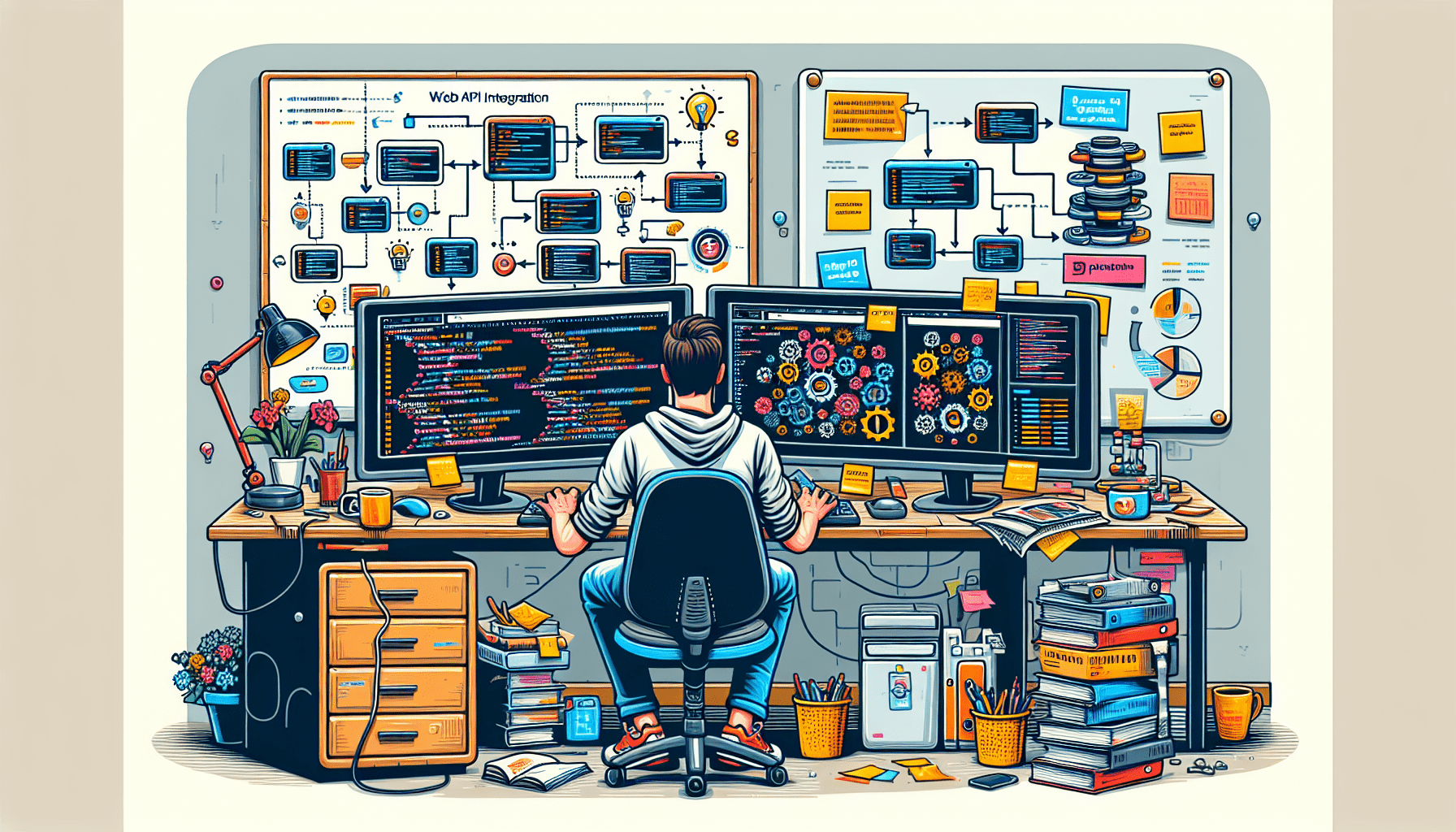Understanding Web APIs and Their Importance in Web Development
Web APIs (Application Programming Interfaces) have become an integral part of web development, allowing different software applications to communicate with one another. They serve as a bridge between different web services and applications, enabling developers to leverage existing functionalities, enhance the user experience, and integrate various data sources seamlessly into web projects.
Choosing the Right Web APIs for Your Project
Before integrating any API into your web development workflow, it is crucial to assess its relevance to your project. Consider factors such as the API’s functionality, reliability, performance, security measures, and whether it is well-documented and supported. Opting for APIs that align with your project goals while maintaining high standards is essential.
Best Practices for API Integration
Successful API integration requires adherence to best practices. This includes:
- Thoroughly reading and understanding the API documentation.
- Using API keys when required to authenticate requests securely.
- Implementing proper error handling to manage unexpected issues gracefully.
- Limiting requests to stay within the API rate limits and avoid service disruptions.
- Caching data when possible to improve performance.
Step-by-Step Guide to Integrating APIs
- Identify the API endpoints you need.
- Set up authentication and obtain necessary API keys or tokens.
- Make sample requests to test API responses.
- Write the code to integrate the API into your application logic.
- Test the integration thoroughly in a controlled environment before going live.
Tools to Streamline Your API Integration Process
AI automation tools can significantly enhance your API integration process by handling repetitive tasks, reducing the risk of human error, and speeding up development time.
Maintaining API Integration Over Time
APIs evolve over time with updates and new features. Therefore, ongoing maintenance is necessary to ensure continued compatibility and functionality. Set up a monitoring system to watch for API deprecations, changes, and scheduled maintenance to adjust your code accordingly.
Examples of API Integration in Action
| API Type | Use Case |
|---|---|
| Social Media APIs | Integrate social login functionality or fetch user social profiles. |
| Payment Processing APIs | Incorporate secure online payment systems into e-commerce sites. |
| Mapping and Geolocation APIs | Display interactive maps or provide location-based services. |
Ensuring Security in API Integration
Security is paramount when working with APIs. Implement OAuth for secure authorization, validate all input to prevent injection attacks, and use HTTPS for encrypted communication. Regular security audits can help expose vulnerabilities before they become serious issues.
Conclusion
Integrating Web APIs effectively into your web development workflow can greatly enhance the capabilities of your applications. By following the steps and best practices outlined, you can ensure a smooth integration process and maintain the functionality and security of your web applications over time.
Learn more about how AI automation can further improve your workflow by visiting our blog post on AI automation.
Additional Resources
To expand your knowledge on integrating web APIs and other development strategies, consider exploring these useful links: