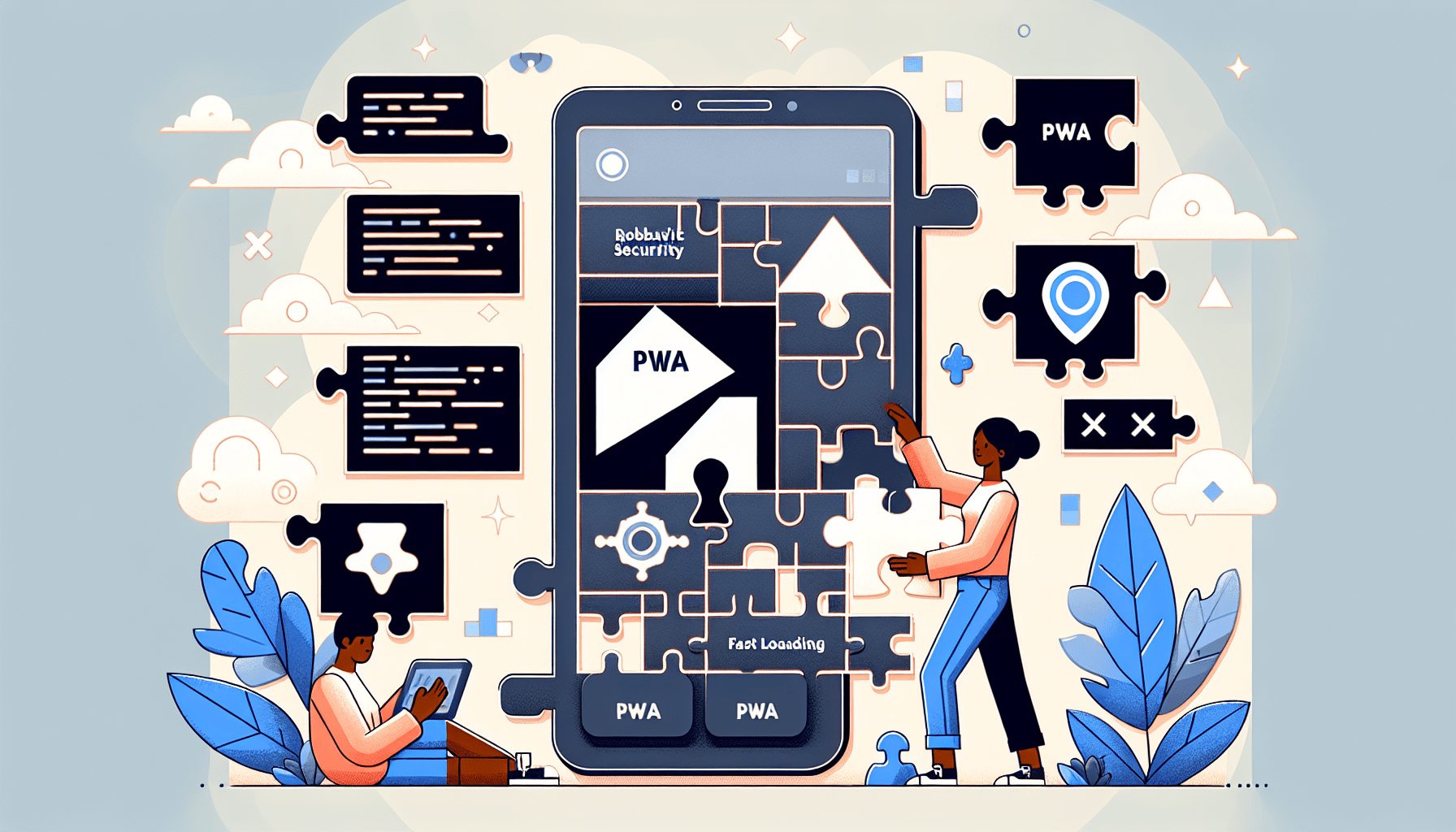Welcome to the world of Progressive Web Apps (PWAs), where the boundaries between web and mobile apps are blurring. PWAs are fast becoming the go-to choice for businesses looking to offer users an app-like experience directly from their web browser, without the need for downloading a mobile application. In this post, we’ll dive into what PWAs are and outline key considerations you should keep in mind when building one.
Understanding Progressive Web Apps
Progressive Web Apps are a hybrid of regular web pages (or websites) and a mobile application. They offer the functionality of a native app, such as the ability to work offline, receive push notifications, and access device hardware, combined with the widescale accessibility and searchability of the web platform.
Core Features of a PWA
- Reliability: PWAs load instantly, regardless of the network state.
- Speed: They respond quickly to user interactions with smooth animations and no janky scrolling.
- Engagement: They feel like a natural app on the device, with an immersive user experience.
Technologies Behind Progressive Web Apps
The technology stack for PWAs mainly involves:
- Service Workers for handling offline capability and background tasks.
- A Web App Manifest file, allowing users to add the PWA to their home screen.
- Responsive design to ensure seamless operation across various devices.
- HTTPS for secure connections.
Benefits of Building a PWA
PWAs offer numerous advantages over traditional web apps and native mobile apps:
- Improved performance and user engagement.
- Access to a wider audience since they’re not limited by app stores.
- Reduction in data usage, which is particularly beneficial for users with limited data plans or poor connectivity.
- No app store fees or complicated updates—PWAs update just like web pages.
Key Steps to Build a Progressive Web App
- Analyze Your Audience: Understand their device preferences and connectivity patterns.
- Create a Responsive Design: Ensure your PWA looks good on any screen size and orientation.
- Implement a Service Worker: This will allow your PWA to work offline and perform background tasks.
- Web App Manifest: This JSON file allows users to keep your PWA on their home screens.
- Test on Multiple Devices: Ensure compatibility and performance across devices.
- Launch and Monitor: After launching, collect user feedback and monitor performance to optimize further.
Challenges Faced When Building PWAs
While PWAs bring many benefits, there are also challenges:
- Limited support and functionality on certain browsers and devices.
- Developing for multiple browser engines can complexify development.
- Ensuring that users are aware they can install the PWA on their devices.
Conclusion
Building a Progressive Web App can significantly enhance user experience while retaining the reach of the web. As a developer or business owner, considering a PWA could be a strategic move, especially if you aim to deliver a versatile, app-like experience with the SEO and discoverability benefits of a web presence.
If you’re curious about other ways to enhance your business through technology, consider exploring AI automation, or learn how to dominate Google rankings to boost your online visibility. Progressive Web Apps, when paired with an intelligent digital strategy, have the potential to take your digital offerings to the next level.
Stay ahead of the curve by delving into more web development best practices and learning how to optimize your site for mobile-first indexing at Flowzy.ai.