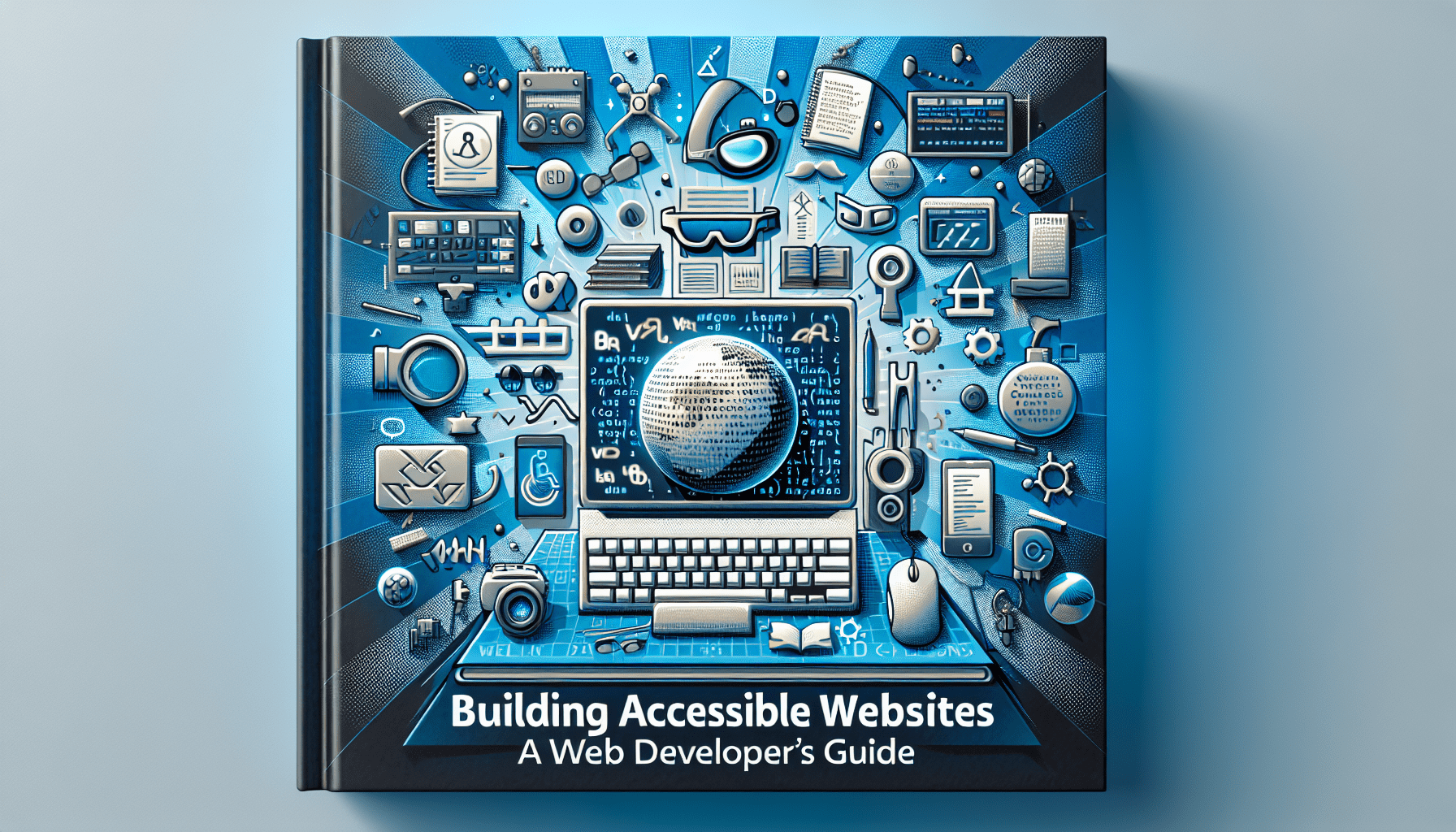Welcome to the comprehensive guide on building accessible websites. As web developers, it’s our responsibility to create digital spaces that are inclusive for everyone, including people with disabilities. With the rise of global internet usage, accessibility has become a crucial aspect of web development. This article aims to provide valuable insights and best practices for creating websites that are user-friendly for all audiences.
Understanding Web Accessibility
Web accessibility refers to designing and developing websites, tools, and technologies so that people with disabilities can use them. More specifically, people should be able to perceive, understand, navigate, and interact with the web, as well as contribute to it. Accessibility encompasses all types of disabilities, including auditory, cognitive, neurological, physical, speech, and visual impairments.
Why Is Web Accessibility Important?
Accessibility is not just about serving a niche group; it’s about providing an equal experience for all users. An accessible website ensures compliance with legal standards, improves your overall site usability, and reaches a wider audience, thereby increasing your potential market share.
Key Principles of Accessibility
The Web Content Accessibility Guidelines (WCAG) provides a framework for creating accessible content. These guidelines are built around four principles, ensuring that content is:
- Perceivable: Information must be presented in ways that users can perceive, no matter their sensory abilities.
- Operable: Interface components and navigation must be operable by all users.
- Understandable: Information and operation of the interface must be understandable.
- Robust: Content must be robust enough to be reliably interpreted by a wide variety of user agents, including assistive technologies.
Implementing Accessibility in Web Development
Incorporating accessibility into your web development process is easier than you might think. Here is a breakdown of actionable steps to take:
Use Semantic HTML
Choose HTML elements that accurately describe their purpose. For example, use <nav> for navigation links and <button> for clickable actions. This practice helps assistive technologies understand the structure and meaning of your web content.
Ensure Keyboard Navigation
All functionality should be available via keyboard. Many users rely solely on a keyboard to navigate websites, so ensure that all interactive elements are accessible without the mouse.
Provide Alternative Text for Images
Use the alt attribute to describe images. Alternative text allows screen readers to relay information about images to visually impaired users. Make sure the description is concise and descriptive.
Manage Focus and Interactive Elements
Make sure that interactive elements receive focus in an order that preserves the meaning and operability of the content. Also, provide visible focus indicators for users navigating by keyboard.
Create Accessible Forms
Label form controls clearly, use fieldsets for grouping related controls, and provide clear instructions. Form validation messages should also be accessible and clearly linked to the relevant input.
Design for Various User Settings
Accommodate users who may need to adjust font sizes, colors, or other visual elements for better readability. Avoid fixing elements at a specific size or position.
Testing for Accessibility
Thorough testing is crucial to the success of an accessible website. Use automated tools as well as manual testing to evaluate your website’s accessibility. Consider involving users with disabilities in user testing sessions for first-hand feedback. One example of a tool for evaluating accessibility is the WAVE Web Accessibility Evaluation Tool, which provides visual feedback on your website’s accessibility features and violations.
Continual Learning and Resources
Building accessible websites is an ongoing process. Keep learning and stay updated with the latest accessibility guidelines and techniques. The W3C Web Accessibility Initiative (WAI) is an excellent resource for learning more about web accessibility standards and practices.
Conclusion
Creating an accessible web is a collective effort that benefits us all. By following these guidelines and regularly updating your skills, you will contribute to a more inclusive internet. Remember, an accessible web is a better web for everyone.
Explore how integrating technology into your workflow can streamline your development process even further by visiting our guide on integrating web APIs, or learn about incorporating AI automation into your digital strategy at AI Automation Tools: The Best Software to Streamline Your Workflow.
Ready to Optimize Your Web Development Skills Further?
If you’re looking to dive deeper into web development optimization, consider exploring our articles on dominating Google rankings with simple SEO strategies and enhancing customer experience with AI automation.